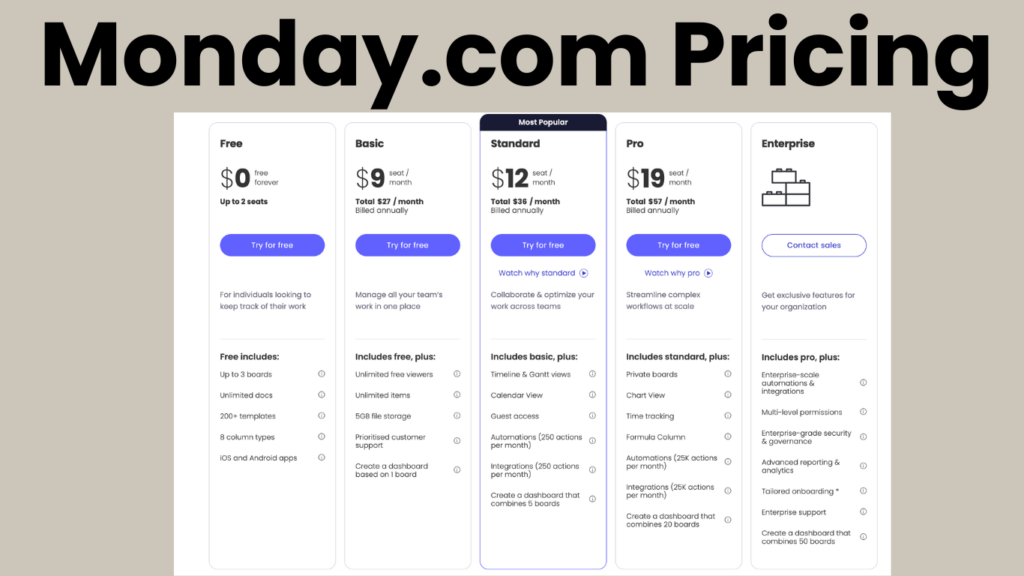Monday.com has become a go-to tool for high-growth businesses that thrive on collaboration and teamwork. How Monday.com pricing works is something that you should understand before you get too far into your evaluation.
Monday.com is often called a “project management tool” but that does not do it justice at all. Monday.com has many features and applications that we will cover in detail in other posts, but for now, think of Monday.com as a platform that can be your single toolset for collaboration, CRM, customer support, reporting and analytics, employee administration, project management and many other use cases.
Understanding Monday.com pricing is essential for selecting the right plan for your team’s needs, especially if you’re balancing budget and features. In this guide, we’ll break down Monday.com’s pricing plans, additional costs, discounts, and everything else you need to know.
Overview of Monday.com’s Pricing Plans
Monday.com offers several pricing plans to cater to various business sizes and project needs. Here’s a quick look at the plans available:
- Basic Plan: Ideal for small teams or individuals just starting with project management.
- Standard Plan: Adds essential features for teams managing multiple projects.
- Pro Plan: A powerful option with advanced features for high-demand project management needs.
- Enterprise Plan: Tailored for large organizations with extensive customization, security, and support requirements.
Each plan offers different features, scalability, and support levels, making it easier to find one that aligns with your goals and budget.
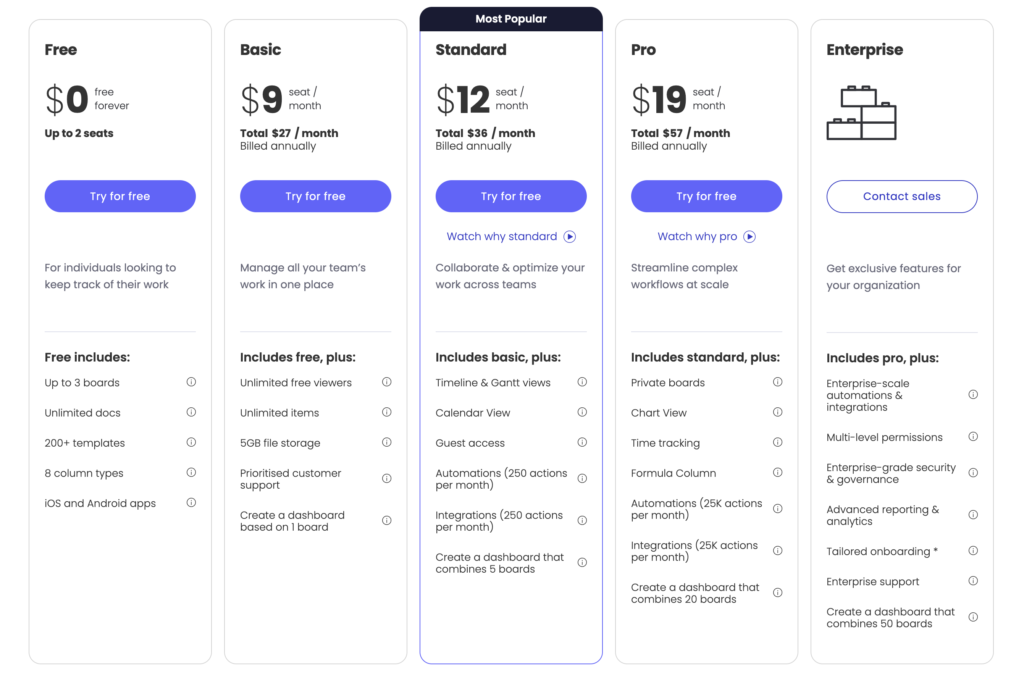
Detailed Breakdown of Monday.com Pricing Plans
Let’s dive deeper into each pricing tier and examine what each plan offers.
1. Basic Plan
- Pricing: $9 per user/month (billed annually) or $10 per user/month (billed monthly).
- Features:
- Unlimited boards for managing tasks and projects.
- Unlimited free viewers.
- 5 GB of storage.
- Prioritized support.
- Ideal For: Small teams or freelancers who need basic project management features without the frills.
The Basic Plan is a fundamental package designed for teams new to Monday.com, providing core project management functionalities. However, this plan is limited in terms of advanced automation and integration capabilities, which are available in higher-tier plans.
2. Standard Plan
- Pricing: $12 per user/month (billed annually) or $12 per user/month (billed monthly).
- Features:
- Everything in the Basic Plan.
- Timeline and Gantt views for more comprehensive project visualization.
- 20 GB of storage.
- Automations (up to 250 actions/month) and integrations (up to 250 actions/month).
- Ideal For: Mid-sized teams that need more project management flexibility and visualization options.
The Standard Plan introduces Gantt and timeline views, which are essential for tracking project timelines. It’s well-suited for growing teams managing multiple projects simultaneously.
3. Pro Plan
- Pricing: $19 per user/month (billed annually) or $20 per user/month (billed monthly).
- Features:
- Everything in the Standard Plan.
- Time tracking to monitor project hours.
- 100 GB of storage.
- Automations (up to 25,000 actions/month) and integrations (up to 25,000 actions/month).
- Ideal For: Larger teams or businesses that need extensive project management features and high storage.
The Pro Plan is where Monday.com shines with more advanced tools. It includes time tracking, making it perfect for teams needing precise resource management. The increased automation and integration limits make this plan suitable for complex project workflows.
4. Enterprise Plan
- Pricing: Custom pricing (contact sales).
- Features:
- Everything in the Pro Plan.
- Advanced reporting and analytics.
- Enterprise-grade security and governance (e.g., SSO, compliance).
- Dedicated account manager and premium support.
- Ideal For: Large organizations or teams with complex needs for security, support, and customization.
For enterprise clients, Monday.com offers tailored solutions, security protocols, and support levels, providing significant value to large-scale teams.
Monday.com Free Trial and Discounts
Free Trial: Monday.com offers a 14-day free trial for users interested in testing its features. This trial period allows you to explore different plans without upfront costs and decide which best suits your workflow.
Discounts: Annual billing provides a significant discount compared to monthly billing, offering savings for businesses that commit to a yearly plan. Additionally, Monday.com occasionally provides promotional discounts during holidays or business events.
Additional Costs to Consider
While Monday.com’s plans cover most project management needs, you may encounter additional costs for features like:
- Storage: If your team needs more storage than what’s included in your plan, upgrading to a higher-tier plan may be necessary.
- Integrations and Automations: Basic and Standard plans come with limited automation and integration actions per month. Pro and Enterprise plans significantly increase these limits, but if your business has extensive automation needs, these costs can add up.
- Advanced Security: For industries with specific security needs, such as finance or healthcare, the Enterprise plan’s security features (e.g., audit logs, multi-factor authentication) are often essential.
Comparing Monday.com’s Pricing to Alternatives
Understanding Monday.com’s value becomes clearer when comparing it to other popular project management tools:
- Asana: Asana offers a free tier for small teams and comparable features at a similar price point, though Monday.com’s customization and integration options may appeal more to larger teams.
- Trello: Trello’s pricing structure is more affordable for small teams, but it lacks some of the complex project management capabilities that Monday.com offers in higher-tier plans.
- ClickUp: Known for offering a rich set of features at a lower price, ClickUp may be a budget-friendly alternative to Monday.com, but its interface and feature set aren’t always as intuitive for team collaboration.
Each tool has its own strengths, so it’s worth assessing your team’s specific requirements to find the best match.
FAQ on Monday.com Pricing
1. Is there a free version of Monday.com?
Yes, Monday.com offers a free version with limited features aimed at individual users or small teams managing simple projects. The free plan has basic task management tools and allows up to 2 users.
2. Can I switch between plans?
Yes, Monday.com allows users to upgrade or downgrade between plans as needed. This flexibility can be helpful if your team’s needs change over time.
3. What is the refund policy?
Monday.com’s refund policy varies depending on your subscription plan and billing cycle. It’s generally advisable to contact their support team for specific refund-related queries or consult their official refund policy page.
4. Do annual plans save money?
Yes, subscribing annually provides a discount compared to monthly billing. This can be an excellent option for teams that are committed to using Monday.com for the long term.
5. How does the free trial work?
Monday.com’s 14-day free trial allows users to explore any of the paid plans, helping them evaluate which features they find most useful. Once the trial ends, you can choose to subscribe to a paid plan or downgrade to the free plan.
Conclusion
When it comes to choosing a core business platform, understanding Monday.com pricing helps you make an informed decision that balances your team’s needs with budget considerations. Monday.com offers a variety of plans, from the budget-friendly Basic to the feature-rich Enterprise plan, ensuring there’s an option for every team size and project complexity.
Whether you’re a small business owner looking to streamline workflows or a large enterprise in need of custom solutions, Monday.com’s flexible pricing structure and extensive features can enhance your project management experience. To get started, take advantage of their 14-day free trial, explore the plans, and find the one that’s right for you.